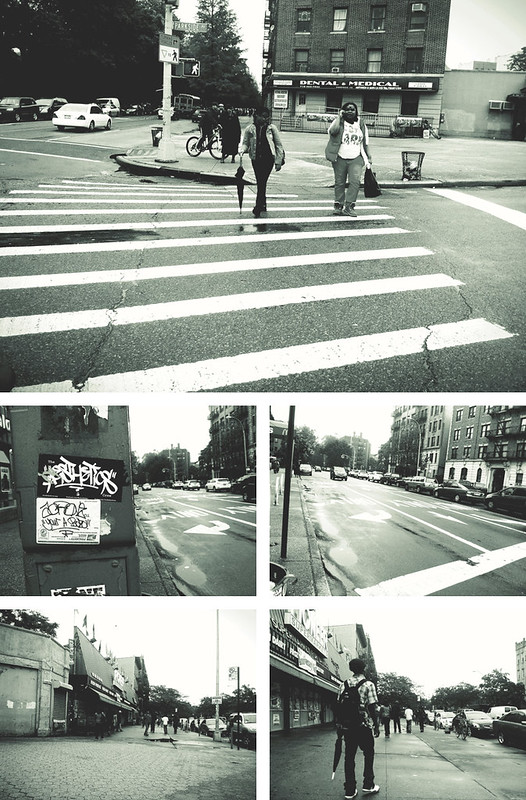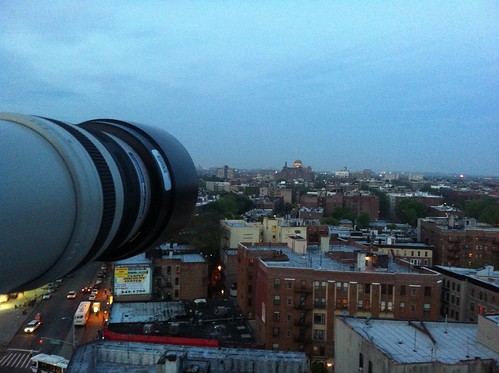In the Studio with George Garzone and Esperanza Spalding
 Monday, May 21, 2012 at 8:42AM |
Monday, May 21, 2012 at 8:42AM |  Email Article
Email Article A week or so ago, a good friend of mine asked me to fill in for him on a photo shoot that he couldn’t make due to a conflict. The gig was for Jody Espina, reknowned sax player and maker of mouthpieces for saxophones and clarinets at JodyZazz.com. My job was to shoot a studio session with jazz saxophonist George Garzone, 2011 Best New Artist Grammy-winner Esperanza Spalding, and pianist-extraordinaire Leo Genovese. I was tasked with getting some casual behind-the-scenes shots of the artists as they interacted in the studio, and to make a few posed portraits as well.
I did my best to be as unobtrusive as possible, and to capture the interactions between the artists and engineers as they recorded several tracks for an upcoming album. Being absolutely ignorant about the nuances of jazz music, everything sounded equally incredible to me, but I watched them communicate their approval of specific phrases (that’s a word, right?) of the music either with subtle glances, nods or gestures — or sometimes with outright exclamations. It was as though they could hear some coded message in the music, or like watching people communicate in a secret language that only they know. It really is a pleasure to watch talented people work their craft.
The lighting in the studio was tricky, and I tried to make do with available light as much as possible, augmented in some spots by my Gary Fong Lightsphere. Towards the end of the shoot, I took advantage of a pause between recording sessions to set up my Westcott Apollo 28” softbox and 580EX II, and with that simple setup, was able to make a few portraits of George that I’m really pleased with.
Again, it was a great experience. The musicians were very laid back and, cool (as I guess you’d expect jazz musicians to be), and they treated me very warmly. The recording session took place at Systems Two Studio, a family-owned business that’s been operating in Brooklyn for the past 30-plus years. The gold records and Grammy award that line the walls are a testament to the long history of the establishment, spanning a multitude of genres from classical to heavy metal, and even movie soundtracks.
This shoot was very different from the kinds of shoots I typically do with families and kids. There are definitely things I’d do differently next time, but it was a great learning experience for me, and I look forward to being able to do a shoot like this again soon.
Parkside Avenue
 Monday, May 21, 2012 at 8:33AM |
Monday, May 21, 2012 at 8:33AM |  Email Article
Email Article A montage of images shot with iPhone 4 and edited with Luminance App in the Prospect Park South neighborhood in Brooklyn.
 Post a Comment | tagged
Post a Comment | tagged  brooklyn,
brooklyn,  iphone,
iphone,  photography,
photography,  vsco cam
vsco cam Fun with Zoom Lenses
 Saturday, May 5, 2012 at 12:36PM |
Saturday, May 5, 2012 at 12:36PM |  Email Article
Email Article I have a nice zoom lens in my somewhat modest collection - a Canon 70-200 f/4L IS, which I sometimes use to shoot wildlife and portraits. However, for this weekend’s impending super moon, I wanted something with a little more kick. So I went over to Adorama’s rental center and picked up the Canon 100-400 f/4.5-5.6 L IS. I’ve never shot with a lens this big, so I decided to do a few test shots from my rooftop in Brooklyn.
The ESB is about 6.7 miles from my house, as the crow flies. Here’s what that shot looked like on the LCD of my Canon 7D:
Here are a few more shots, just for fun.
The setup:
And here’s a practice shot of the moon. I think it’s a nice shot, but my roof being the highest point in the immediate surrounding area, there’s nothing around to give it context. I’ll try to pick a different vantage point tonight.
VSCO CAM: App Review
 Saturday, May 5, 2012 at 10:02AM |
Saturday, May 5, 2012 at 10:02AM |  Email Article
Email Article  VSCO CAM
VSCO CAM
A friend of mine hipped me to an amazing set of plugins for Lightroom, Photoshop and Aperture called VSCO Film. The point of these plugins is to very carefully and precisely emulate the look of classic film in your high-end photography, and I think they do so really well.
Visual Supply Company, the folks who make VSCO Film have just released their first iOS app, VSCO CAM, which aims to bring the same high-quality film photography emulation to your iPhone. I know that the market for apps that make your iPhone photos look like they were shot in 1974 is pretty saturated, but VSCO CAM is different - in general, the effects just seem to feel more timeless and less heavy-handed than what a lot of other apps produce.
The app itself is very minimal. It works sort of the same way Camera+ does, in that you can shoot continuously, and your photos get saved in a “lightbox” holding area until you’re ready to process and/or save them to your Camera Roll, or share them to a handful of external services, including the usual suspects like Instagram, Twitter, and Facebook.
Once you’re ready to edit, there are ten preset filters to choose from - three black and white, and seven color filters. (It took me a couple of days to realize that there were, in fact, ten filters, because there’s no indication that you can swipe to the right and find the five additional filters that aren’t visible on the initial editing screen.) Once you’ve chosen a filter, you can stop right there and save or share your photo, or you can refine the photo further by clicking on the little wrench and screwdriver icon to adjust various settings, including contrast, grain, saturation, temperature, and one that’s unique to VSCO CAM: fade. (Again, swipe to the right from the settings screen to find additional items you can adjust.)
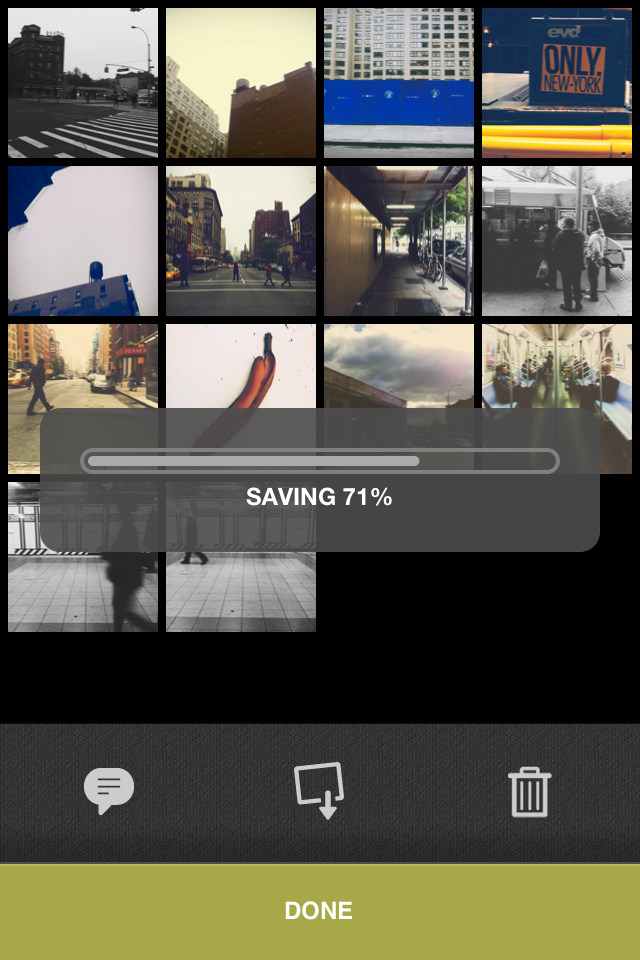 Saving images took a really, really long time.
Saving images took a really, really long time.
My one complaint with the app is how long it takes to save your processed images. On my way to work, I selected about 14 images that I had edited the night before, and chose to save them to my iPhone 4’s Camera Roll at full resolution. I started the operation right as I was getting into the subway station near my house in Brooklyn and it wasn’t done until I was almost all the way over the Manhattan Bridge - that’s a solid 20 minutes at least, for those of you who aren’t familiar with Brooklyn. The progress bar that appears when you’re saving more than one image is not very responsive, so I almost force-quit the app a few times, thinking that it had crashed.
Overall, the experience of using the app is clean and minimal. With judicious application of the presets and settings, the photos that VSCO CAM produces really do capture that classic film feeling. The slow output ws the only thing that marred the experience for me - hopefully this is something the developers can optimize in an update to the app.
 Simon Abrams
Simon Abrams
Quick update: I heard from the folks over at VSCO re. the export time, and they explain that they are using full-resolution, pre-compression images, which clock in at a whopping 50+ MB. Further, adding grain increases the processing time, because one of the reasons their film filters look so authentic, is that they’re using actual grain scans from portra 400 film.
They also explain that saving to Twitter or Instagram should be way faster - which is something I did notice (but failed to mention in my original review).
Thanks to VSCO for the clarification!